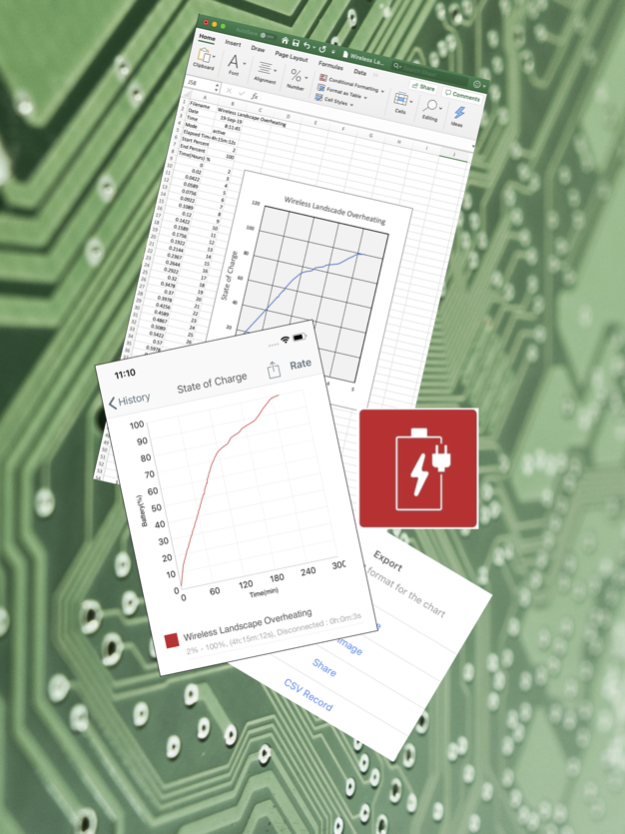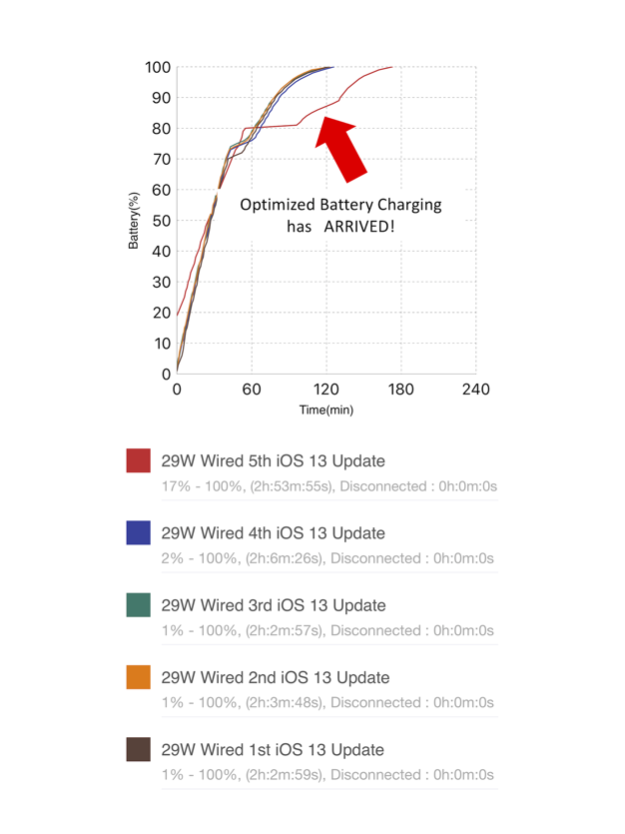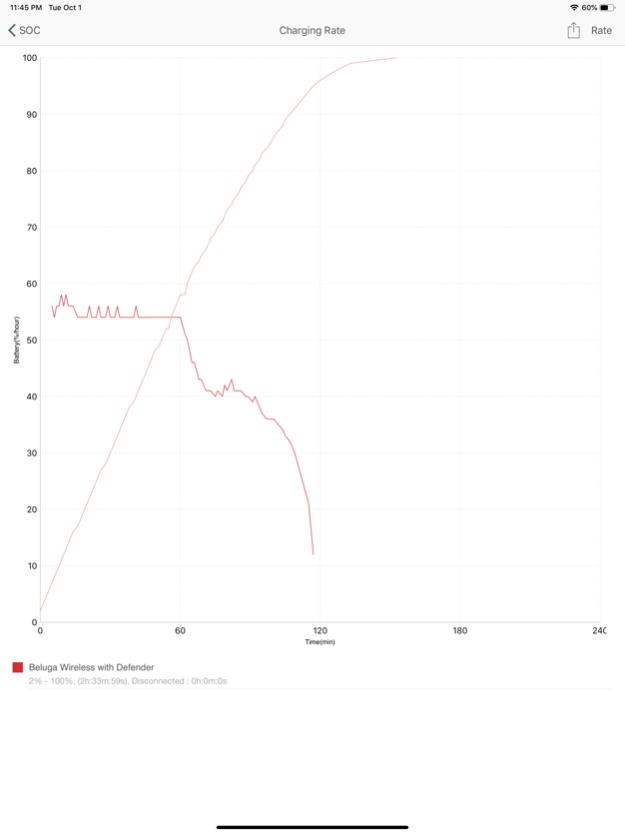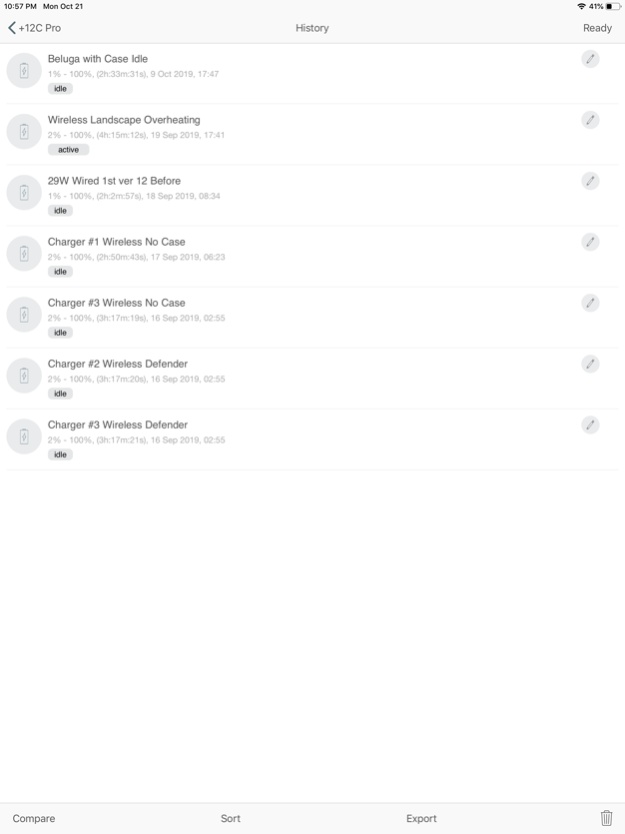Wireless Charger Test 1.49
Continue to app
Free Version
Publisher Description
Designed by charger experts. Used by professionals. Test battery charging and charging rates for all types of chargers. Record charging history to track battery life.
The +12C Pro app lets users evaluate all types of chargers, both wireless and wired. The complete battery charging characteristics, charging rate, and battery life history are available with just a tap or two. Connect your phone to a charger, run a test, and then chart the results. It’s that easy.
Things you can do with the app:
* Record and chart battery charging time and charging rate
* Run tests on all types of chargers including wired and wireless chargers
* Run charging tests during sleep mode or active mode
* Test if your phone or charger is overheating
* Test the impact your phone case has on charging times and overheating
* Investigate battery life comparing historical charging records
* Discover how iOS 13 Optimized Battery Charging affects your phone
* Export charts in PDF and JPEG formats
* Import the charging data into Excel for limitless analysis
* Share and compare your results against other phones and tablets
* Test whether charging on a wireless charging dock or disk is faster
* Evaluate the health of your chargers
* Determine if your phone or tablet benefits from a higher wattage charger
* Identify the fastest wireless charger from a group of chargers
* Evaluate a used phone to test if the charger is still operating at factory rates
There is no simpler or more accurate way to inspect how your phone charges than with this app. The app uses patent pending methods to provide precise results. You will be surprised at how different your phone charges using different chargers and configurations.
Some charger test apps look only at a few data points. As the screenshots above show, this leads to dramatic errors. There are even some points where charging appears to stop. To truly evaluate a charger, the full charger record must be investigated, and in both modes of charging: sleep and active.
Wireless chargers are not the same even if the rated power is the same. Some charge substantially slower than others. Some chargers overheat, and then overheat your phone! Look at the example charging curves shown in the screenshots above to see how different chargers behave.
As a battery ages, the time to charge the last few percentage points increase dramatically. This is another unique way to look at battery life. Monitor this change over the life of your battery.
While the app provides significant charting capability to visualize charging results, some app users might want to dive deeper into the data. This is possible by exporting a comma, space, value (CSV) file that can be read directly by Excel or other spreadsheets and mathematical analysis tools. The sky is the limit on what can be studied once you have the data.
This app was developed as an aid in a 2-year study on phone charging and chargers. The developers were surprised with what they discovered. You will be likewise surprised and benefit from the knowledge gained through using the app.
A video user guide is available online at https://youtu.be/bij-V1_ZzVE.
There is a five-blog series on wireless charging which discusses the background of the +12C Pro app and how it is used by the developers. Check the blog series at this URL: https://www.nklinear.com/blogs/news/wireless-charging-exposed-an-insiders-perspective
Please contact us at plus12c@nklinear.com for more information.
© 2019-2020 nk Linear LLC
Patents Pending
Jan 24, 2020
Version 1.49
Minor Bug fixes
About Wireless Charger Test
Wireless Charger Test is a free app for iOS published in the System Maintenance list of apps, part of System Utilities.
The company that develops Wireless Charger Test is NK Linear LLC. The latest version released by its developer is 1.49.
To install Wireless Charger Test on your iOS device, just click the green Continue To App button above to start the installation process. The app is listed on our website since 2020-01-24 and was downloaded 0 times. We have already checked if the download link is safe, however for your own protection we recommend that you scan the downloaded app with your antivirus. Your antivirus may detect the Wireless Charger Test as malware if the download link is broken.
How to install Wireless Charger Test on your iOS device:
- Click on the Continue To App button on our website. This will redirect you to the App Store.
- Once the Wireless Charger Test is shown in the iTunes listing of your iOS device, you can start its download and installation. Tap on the GET button to the right of the app to start downloading it.
- If you are not logged-in the iOS appstore app, you'll be prompted for your your Apple ID and/or password.
- After Wireless Charger Test is downloaded, you'll see an INSTALL button to the right. Tap on it to start the actual installation of the iOS app.
- Once installation is finished you can tap on the OPEN button to start it. Its icon will also be added to your device home screen.